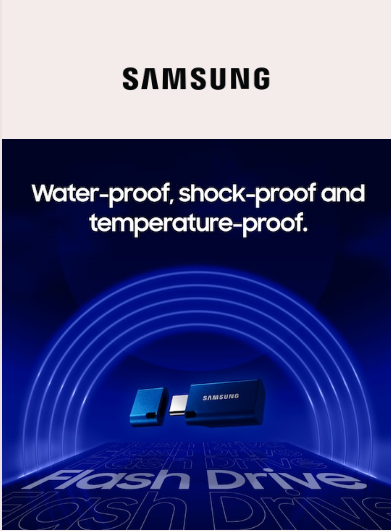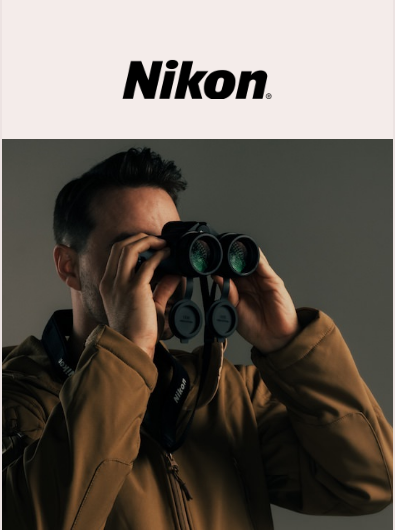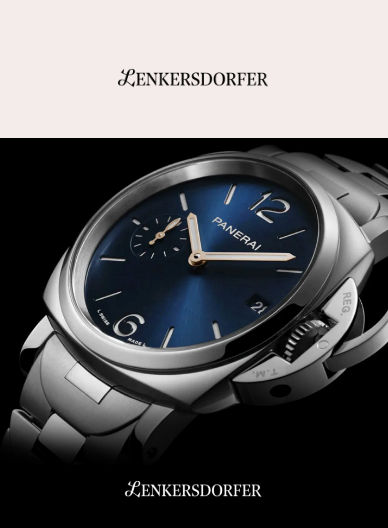Smartphones and tablets may have taken over much of people’s screen time, but there’s still a need for a real computer sometimes—and for most people, that means a laptop. For school and office work and tasks like creating spreadsheets and editing video, there’s no good substitute for a decent keyboard and a big screen. But exactly which laptop you should get depends on how often you’ll use it, what you’ll use it for, and (of course) how much money you can afford to spend on it.
We regularly test the most promising laptops, from sleek ultrabooks to cheap Chromebooks to massive gaming laptops and beyond. Here are the best models you can buy in every category, along with advice on how to choose which type of laptop is right for you.
Mac or Windows (or something else)?
If you’re already familiar with macOS or Windows, the easiest choice is to buy a computer that runs that operating system. Or if you already have an iPhone, a MacBook will let you send texts with iMessage, make FaceTime video calls, and access your iCloud photos. That said, macOS and Windows have never been more similar, and most popular apps work just as well on either platform (or at least have alternatives that work similarly). If you’re interested in switching, it isn’t as big a deal as it used to be.
If you’re not tied to a platform, the biggest factor is how easily you can get support. Do you have an Apple Store nearby? Do your most tech-savvy friends use Windows? Does your school or job provide tech support? If you’re not a self-sufficient techie and want the best service for your computer, buy a Mac, because you can take it to any Apple Store to get it fixed. No other computer maker provides that level of support. (If you’re self-sufficient, go with what you like.)
Alternatively, since more tasks can be accomplished in a browser, without your downloading and installing any apps, you might not even need a traditional operating system—a Chromebook may be all you need.
Who these are for: If you need a thin and light, super-portable Windows laptop with long battery life to get you through a full day of work or classes, choose a Windows ultrabook. They’re powerful enough to do everything most people need a computer for, and they have great keyboards, trackpads, and displays. You can expect to pay between $900 and $1,300 for a great Windows ultrabook that will last you at least four years, though excellent budget options are available for around $800.
Where they fall short: Ultrabooks tend to cost more than most people want to spend on a laptop, but they last years longer than cheap laptops under $500. They also lack the processing power to play high-end games or handle demanding tasks such as professional video editing or 3D modeling.

Why we like this one: The Asus Vivobook S 14 (Q423SA-U5512) is the best thin-and-light Windows laptop you can get without spending a lot more. It has the best combination of what makes an ultrabook great, offering fast performance, terrific battery life, and a spacious OLED screen. At 2.87 pounds, the Vivobook S is compact and light enough to take on a plane or to a coffee shop, and thanks to its excellent 18-hour battery life, it will last through a full day of work or classes—and then some. We also like that its RGB backlit keyboard can be customized to any color. But this model lacks a touchscreen and a fingerprint reader, and its speakers are mediocre.
Who these are for: If you prefer macOS or need great tech support, a MacBook is a safe bet; this is an excellent laptop for writers, office workers, commuters, and college students. The 13-inch models offer the best combination of size, weight, and performance. Powered by Apple’s M-series processors, these laptops have exceptionally good battery life compared with similarly priced Windows laptops. We recommend the M2 MacBook Air. It isn’t the newest version, but it delivers performance that’s nearly as good as that of the M3 MacBook Air, plus almost all the features, for hundreds of dollars less.
Where they fall short: MacBooks are typically more expensive than Windows ultrabooks, especially if you want to upgrade the memory or storage—Apple’s SSD upgrade prices are so high that we usually recommend looking into cloud storage or an external SSD instead. Our recommended MacBook configuration lacks the processing power to play demanding games. If you need a cheaper laptop or a more powerful one, check out our other picks below.

Why we like this one: The 13-inch M2 MacBook Air delivers strong performance and fantastic battery life at a reasonable price. The base 16 GB of memory that’s offered is enough for basic web browsing and office tasks, as well as if you need to do some basic video or media editing. If you’re the kind of person who has a few dozen browser tabs open at a time, we recommend upgrading the RAM to 24 GB. Like Apple’s other laptops, the MacBook Air has only a few ports—in this case, two Thunderbolt 3/USB-C ports, which may require you to use a hub or new cables. But the MacBook Air’s light weight, solid construction, and industry-leading support make it a great laptop, especially if you also own an iPhone or other Apple devices.
Who these are for: Most modern laptops aren’t designed to be repaired or upgraded by just anyone with a screwdriver. Even if you do manage to get past the screws and the difficult-to-pry-open chassis, you might have access to the SSD, but the memory is likely to be soldered, and you certainly can’t upgrade the processor. When something breaks out of warranty, when the battery wears out, or when you’re ready to upgrade after five or six years, you have to recycle or dispose of the entire laptop—even if some of its parts are still perfectly good. If you want the ability to upgrade and repair your laptop yourself and make it last longer without replacing the whole thing—which theoretically can save you money and create less e-waste over the years—our repairable pick is for you.
Where they fall short: The availability of parts and upgrades for the Framework Laptop 13 is entirely dependent on the laptop’s manufacturer. If Framework goes under or it decides to stop designing and selling upgrades, this laptop will end up just like any other—when the computer breaks or outlives its usefulness, you’ll have to replace the whole thing. Other companies have attempted to make upgradable laptops in the past and have failed to follow through on the promise.

Why we like this one: Every part of the Framework Laptop 13 (Intel Core Ultra Series 1) is super easy to repair and upgrade. Each part is helpfully labeled with handy QR codes that direct you to step-by-step replacement guides and links to the exact parts you’ll need. You can add more memory and storage, replace the battery, upgrade the mainboard with a new processor, and repair anything else if it breaks—the display, the fingerprint reader, the keyboard, the hinge, you name it.
The Framework Laptop 13 is an excellent computer, too. It’s sturdy and surprisingly thin and light for how modular its design is, and its battery will last a full workday. It also has a reliable keyboard and trackpad, plus a bright and spacious display. But the ability to upgrade and repair this laptop down the line depends on the company continuing to exist and to supply parts. So far the company is off to a great start: Every year since it launched in 2021 the company has introduced upgraded parts.
We recommend getting the 16 GB configuration or simply adding another 8 GB of memory to the base-model Framework Laptop. If you want the full experience of putting your laptop together, you can choose from a wider variety of parts by purchasing the DIY Edition instead.
Who these are for: Chromebooks are ideal for students and kids, but you should also consider one if you spend most of your computer time in a web browser, if you’re on a tight budget, or if you already have a decent desktop PC. A good Chromebook can do almost anything a regular laptop can do, including document work, video calls, and streaming video—as long as it’s possible in a web browser or in Android apps. And $500 Chromebooks tend to be faster, lighter, and sleeker than $500 Windows laptops. Plus, Chromebooks are secure and easy to maintain.
Where they fall short: Chromebooks can’t run Windows-specific games or particular programs you might be used to on your Mac or Windows computer. But if you use web-based email, if you can get by with Google’s office web apps or Office 365 and Android app alternatives, and if you stream your music and movies over the internet, a Chromebook should do just about everything you need it to.

Why we like this one: The Lenovo IdeaPad Flex 5i Chromebook Plus is an excellent laptop, with the best combination of features and price of all the Chromebooks we’ve tested. It has fast performance, a reliable keyboard and trackpad, a spacious touchscreen, surprisingly good speakers, and long-enough battery life to last a full day of work or classes. Even though we wish it were lighter—at 3.6 pounds, it’s heavy for a 14-inch laptop—it’s the best option for most people’s needs.