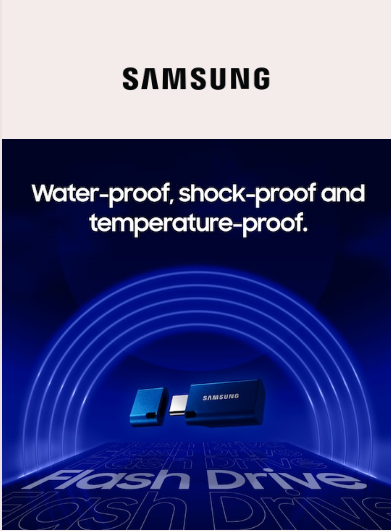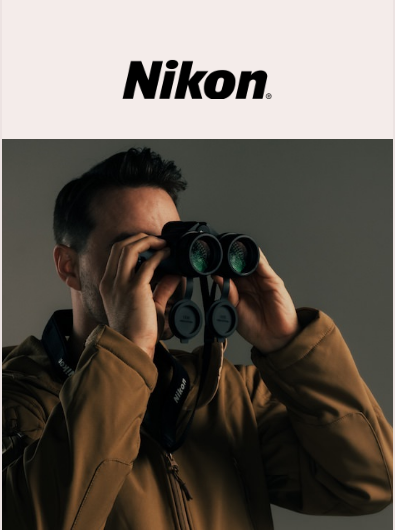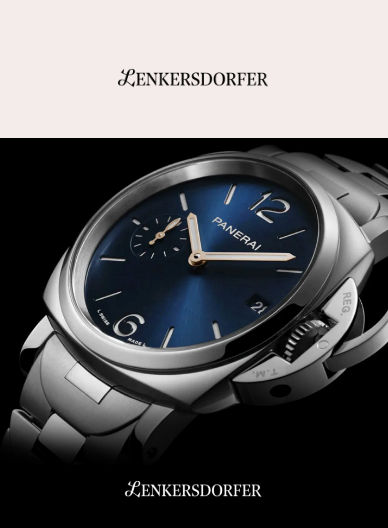Fitness trends come and go, but pedaling in place on an exercise bike is a classic, low-impact way to nurture cardiovascular fitness. Whether you prefer to tool along at a moderate pace a few times a week or tackle intense, studio-style workouts daily, the bike you choose can help set you up for success.
After riding 19 indoor-cycling bikes over the past four years, we’ve found four that will please a variety of riders. Our recommendations include a top-notch, top-dollar connected-cycling experience; a less expensive magnetic-resistance bike for those who prioritize versatility (and wish to provide their own touchscreen); a model with friction resistance that’s made for streaming connected apps; and a sturdy budget option.
Who this is for
Anyone looking to improve or maintain their cardiovascular fitness could find value in an at-home exercise bike. The US Department of Health and Human Services encourages adults (PDF) to perform at least 150 minutes of moderate-intensity aerobic physical activity or 75 minutes of vigorous-intensity aerobic physical activity per week. With the help of an exercise bike, you can get there, conveniently, without needing to leave home. Riding one could be your primary mode of aerobic exercise, a scalable cross-training option, or a form of low-impact rehabilitation of an injury. (Be sure to check with your health-care provider before starting a rehabilitation program.)
As we tested exercise bikes, we arrived at a key conclusion: When it comes to deciding which bike will best fit you and your lifestyle, know yourself. Here are a few questions to ponder:
Will cycling at home please you, or is a studio environment ultimately more satisfying?
If you’re taking a hiatus from a gym or studio setting to work out at home, how long do you envision your break to last?
Are you willing to invest in cycling shoes, or do you prefer having the option to pedal in sneakers?
Do you appreciate a large, built-in screen, or will your own tablet or TV suffice?
When it comes to classes, do you prefer high production value or a more relaxed, local-gym feel?
Do you want the ability to weave in other types of workouts along with cycling?
How many members of your household will ride along with you?
How often will you really ride your bike?
An increasing number of indoor-cycling bikes aim to deliver a connected-fitness experience to rival (or replicate) that of Peloton, the biggest name in the game.
A big draw with these bikes is the ability to ride along with an app, to approximate an in-person indoor-cycling class. But four of our five picks also allow you to ride unconnected, for basic cardio. We tested several bikes with no connectivity that provide a simpler way to ride. And we tested several bikes that eschew built-in tablets and onboard content for Bluetooth connectivity and responsive functionality, allowing riders to use their favorite indoor-cycling apps, including Zwift (iOS, Android), an interactive app that focuses on road-style cycling, and Studio Sweat (iOS, Android), which offers more traditional indoor-cycling classes. The Peloton app can also work with these bikes, but without the live leaderboard and full real-time stats that many Peloton fans love.
Mad Dogg Athletics trademarked the word “Spin” (along with “Spinning” and “Spinner”) in the early 1990s; the company is protective of its usage. We use the generic term “indoor cycling” frequently throughout this guide, even though many people who are into this type of workout use “Spin” or “Spinning” to describe it and call the equipment “Spin bikes.” (As part of our research, we interviewed John Baudhuin, CEO of Spinning and one of the initial creators of Spinning as it’s known today.)
Here our focus is on stationary indoor-cycling bikes. We have not yet tested upright exercise bikes, which position you in an upright riding position; recumbent exercise bikes, which position you in a reclined riding position; or fan bikes, which utilize user-generated air resistance.

Best for: Those who want a bike that displays a range of real-time metrics—regardless of whether it’s connected to an indoor-cycling app—all in a low-key package.
The Schwinn IC4 has an LCD console that displays a full suite of metrics, as well as Bluetooth connectivity, which allows the bike to connect to eight different cycling apps and a heart-rate monitor. (The bike does not have a built-in touchscreen.) We like its adaptability, functionality, and smooth ride.
The Schwinn IC4 is the same bike as the Bowflex C6. (Nautilus owns both Schwinn and Bowflex.) We confirmed with a spokesperson at Schwinn that the two bikes are identical, right down to their generous warranties (10 years for the frame, three years for the parts, one year for any repairs requiring a technician) and optional extended protection plans (five-year parts and labor for $109). Although the two bikes are generally priced similarly, we recommend that you compare their prices before buying. Even though from this point our discussion focuses on the IC4, we’ve tested both bikes, and we recommend both.
You adjust the handlebars and seat via handles that tighten each screw and can be ratcheted out of harm’s way. The IC4’s handlebars adjust fore and aft as well as up and down, which can help you refine the fit and comfort (in comparison, the Peloton Bike’s handlebars adjust only up and down). A small, inward-facing, paddle-like extension at the tip of each handlebar provides a surprisingly satisfying surface to hold during out-of-the-saddle (standing) riding. The Schwinn IC4’s seat didn’t leave much of an impression in our tests—a good sign. During our testing, we rode the IC4 with cycling shoes compatible with its SPD clips; the bike has toe-cage pedals on the flip side for use with non-cycling shoes.
We found this model’s robust console useful during rides: Cadence (expressed as revolutions per minute) tracks on a graph at the top of the display, followed by time, calories burned, speed, distance, level (resistance, from 1 to 100), and heart rate. The IC4’s included heart-rate armband strap connected easily for us, as did our GPS running watch, which broadcast its readings on the bike’s display. A knob smoothly adjusts the heaviness of the resistance, though one tester thought that it caught a bit on occasion. Pressing down on the resistance knob brings the flywheel to a halt. “I like the way the knob works because I can crank it up from the 30s to 70 or 80 with two rigorous twists,” a long-term tester said. Like many connected exercise bikes, this bike must be plugged into an outlet.

The IC4’s Bluetooth capabilities allow for connection to (and varying degrees of interaction with) cycling apps such as Peloton, Zwift, Rouvy, and Schwinn’s workout app Jrny (iOS, Android), as well as activity-tracking apps like MyFitnessPal and Apple Health. In our tests, the bike easily connected to the Peloton app, showing real-time cadence, though it doesn’t indicate watts (a measure of power output). Since the IC4’s resistance range doesn’t match directly with Peloton’s, riders have come up with various conversions to help match the resistance numbers.
The IC4 comes with two 3-pound dumbbells (which hang on its front), for off-the-bike workouts or in-the-saddle arm work (the subject of some controversy within the indoor-cycling world). Its maximum weight capacity is 330 pounds—the highest maximum weight capacity among our picks—and it is recommended for people between 4-foot-6 and 6-foot-6. One 5-foot-9 tester, who is generally happy with the fit of the bike, wished that the seat moved forward more or that the handlebars shifted back farther to help her dial in a more comfortable fit. An owner of the IC4 for about a year and a half, she rides the bike a few times a week, enjoys her time on it, and said that it’s holding up well. The IC4 feels solid yet is the lightest of our picks—which might matter to you if you plan to move it around your home often. (The bike has two front-mounted transportation wheels to facilitate positioning.)

Flaws but not dealbreakers
For greater specificity, we wish the cadence (rpm) showed as a standalone number instead of on a sliding graph at the top of the console. In addition, we found that it’s possible to hit a knee on a taller water bottle while pedaling—a combination of the slight angle of the water-bottle holders and personal fit. The seat and handlebar adjustments aren’t numbered, so your setting isn’t marked as obviously as on some other bikes. And the seat’s fore and aft seat adjustment uses tick marks, making it a bit easier to eyeball the distance but not as clear as a set of numbers.
We were able to connect the bike to Schwinn’s Jrny app, which offers a mix of video- and audio-prompted rides and workouts. The video rides are fine but lack the energy and wide range of intensity levels that other platforms offer. We thought the audio-only adaptive workouts were fun (they’re led by a virtual trainer and designed to automatically adjust as you get stronger). We weren’t able to connect the IC4 to certain rides that were actually meant for the Bowflex VeloCore Bike; a spokesperson at Schwinn assured us that a fix was in the works. (A one-year subscription to Jrny is included in the price of the Schwinn IC4 and Bowflex C6 and is $20 per month thereafter. You are not required to use it.)
Best for: Those eager to get a full-immersion, potentially interactive studio-cycling experience at home with high-caliber content.
The Peloton Bike—which is often credited with kicking off the connected-fitness craze—is the only one of our picks that requires a subscription ($44 a month) to achieve the bike’s fullest functionality. Without it, you don’t have much workout content to work with. The Peloton Bike adjusts to fit riders who measure between 4-foot-11 and 6-foot-4 and who weigh up to 297 pounds. (Riders on the smaller side sometimes find perfecting the fit to be a challenge.) The ride is smooth; the electromagnetic resistance is responsive and satisfyingly sensitive. The saddle is comfortable, as far as indoor cycles go, and it adjusts both in height and depth. The handlebars are grippy even when sweaty, and they feel secure, with none of the wobbling produced by handlebars on lesser bikes. (For more, read our full review of the Peloton Bike.)
The pedal clips, which are Look Delta–compatible, hold the Peloton cycling shoes or other appropriate bike shoes securely. (You need to buy shoes separately.) Over the years, we’ve experienced easy clip-ins and clip-outs, and we’ve also had to work hard to release our shoes from the pedals. During our most recent testing of the Peloton Bike, we ran into an issue with the shoes not clipping into the pedals. A technician was able to quickly fix the problem with a set of new pedals (the company’s troubleshooting advice didn’t work in our case).
Like the Schwinn IC4/Bowflex C6, the Peloton Bike must be plugged into an outlet. The sweat-proof 21.5-inch touchscreen tablet streams Peloton’s branded classes—which are a majority of the draw here. Our other picks do not have integrated screens. (The Peloton Bike+, the Bike’s upgraded sibling, has a larger, 23.8-inch touchscreen that swivels 180 degrees. If you know that upgraded features will delight you, the Bike+ won’t disappoint. But its overall functionality and feel are very similar to that of the original Bike.) The screen is crisp and responsive, after an initial few seconds of buffering. During a ride, it displays all sorts of stats: ride time (elapsed and remaining), current speed, distance covered, cadence (in revolutions per minute), resistance intensity (the percentage of tension of the magnet controlling the flywheel), and calories burned (informed by your body size, effort level, and heart rate, if you’re wearing a heart-rate monitor). You’ll also see “output” or the wattage of energy you’re expending in the moment, on average, and in total—the last of which determines your place on the group-ride leaderboard.
That last element is what unleashes riders’ competitiveness, and it’s a big reason Peloton is so popular. Indoor-cycling class preferences run the gamut. While choosing a live class, you can see how many other people are “counted in” and even invite friends that you follow (you can do the same for on-demand and encore classes, too). At the start of the session, the leaderboard populates as riders log in, listing their chosen screen names, gender, age bracket by the decade, and location. In a prerecorded on-demand class, you instead see the names of everyone who has ever taken it. As you pedal, you can watch your rank change. (You can listen through the tablet’s built-in speakers or through headphones.)

The Peloton library consists of thousands of on-demand cycling classes in 13 class types, from low impact to intervals to climbs (a lot of standing up on the pedals), and from five minutes (warm-up, cooldown, and intro rides) to 90 minutes in length; many are 30 or 45 minutes. You can also choose your class based on instructor, music genre, or “sort” (new, trending, popular, and so on). The content includes more than 200 scenic rides, as well. A former Wirecutter colleague who owns the Peloton Bike appreciated the introductory program she took, which helped her get familiar with the Bike and the classes.
In late 2021 Peloton added a pause function, which allows you to pause on-demand rides if you have to step away (you will, however, lose your place on the leaderboard). In 2023, the company also added the ability to connect an Apple Watch or Wear OS watch to the Bike—a feature that many riders had been waiting for. Using the Peloton app on your connected watch, you can now sync to the Bike to automatically track heart rate and record workouts.