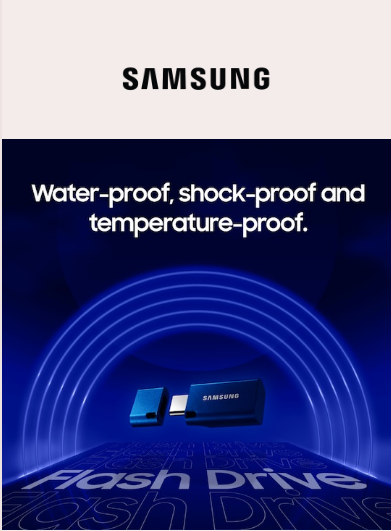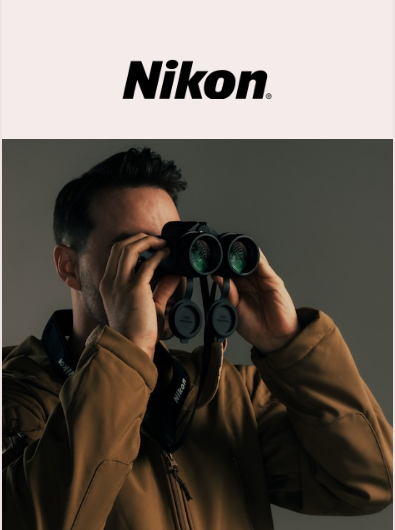Which tool should you choose? From reusable components and real-time collaboration to voice prototyping and developer handoff, a UI/UX expert weighs the features of the leading UI design platforms to help you select the best tool for your project.
Selecting the right UI/UX design tool is as critical as the creative ideas and strategy behind digital experiences. As of 2024, Figma, Adobe XD, and Sketch remain popular tools, however, with platforms constantly evolving through regular updates and feature rollouts, it can be challenging for designers to determine which tool best aligns with their workflow.
With two decades of experience in graphic and UI/UX design, I’ve had the opportunity to use each of these tools for various design projects, such as an AI-powered personal assistant web app in Figma, a car companion mobile app in Adobe XD, and a volunteer management web app in Sketch.
Below, I evaluate Figma, Adobe XD, and Sketch user interfaces, design systems, responsive design capabilities, developer handoff features, and more to help you choose the right tool for your project.
Figma vs. Adobe XD vs. Sketch: Feature Comparison
Figma is a browser-based app known for its collaboration features and comprehensive design systems. Its latest release included extensive UI updates, giving users more control over their workspace. Adobe XD is no longer available for purchase as a standalone application, but still supports existing users in “maintenance mode,” and continues to offer integration across the Adobe Creative Cloud suite. Sketch is the application of choice for many designers using Mac, valued for its screen design focus and plugin range. Version 100, an important update released earlier this year, saw important improvements to its interactive prototyping capabilities.
There isn’t necessarily one tool that’s best for all design projects, but a detailed feature comparison can be invaluable when selecting the right design platform. Figma, Adobe XD, and Sketch each offer a distinct set of capabilities that can cater to specific design needs—let’s explore how they compare.
User Interface
Figma’s UI includes a central canvas, a toolbar, and dedicated panels for layers, properties, and assets. Users can also choose between light and dark modes for visual comfort. One of the main objectives of Figma UI3, the third redesign of the Figma interface launched earlier in 2024, was to provide a more focused and approachable design environment for users. The UI3 updates include a more intuitive UI with informative labels in the properties panel (including an explanation of what each property does and which can be turned on and off), and resizable and collapsible panels, which aim to give users more control over their workspace. Unlike its competitors, Figma is accessible entirely in a browser, allowing for platform independence and reducing the barrier to entry for new users.
Adobe XD’s UI comprises a canvas, toolbar, and customizable layers and assets panels. This tool will be familiar to users of other Adobe Creative Cloud suite products as it maintains the classic Adobe style, with a left-hand toolbar, similar to Photoshop and Illustrator. I use Adobe suite products often, so getting started with Adobe XD was easy. The platform also has dedicated workspaces within a single document (artboards) where designers can create and organize user interface designs for various screens and devices. However, Adobe XD does not support multiple pages within a single XD file, a feature that is available in other design tools like Sketch. To manage large projects and different design flows, designers must rely on duplicating artboards and using the layer panel’s grouping and naming features to keep elements organized.
Sketch’s user interface offers a range of toolbars and panels that users can show or hide as they prefer. Designers can use artboards to create self-contained design frames for different device screens, states, and iterations, while pages allow them to separate and manage different flows or sections of their projects. In May 2024, Sketch launched version 100 with some key UI updates, including a command bar with quick access to common actions in the menu bar. Designers can now pin important documents in their Workspace window. Additionally, a minimap was added to help designers navigate a large canvas with layers outside their current view. Like they can in Figma, users can choose between light and dark themes in Sketch. But unlike in Figma and Adobe XD, a critical difference of Sketch is that it’s designed exclusively for macOS and doesn’t natively support Windows.
Components and Symbols
Figma has a comprehensive component and style library, a centralized hub for designers to store and manage reusable elements across projects and teams. Users can create reusable objects known as components, such as buttons, icons, and input fields, as well as more complex items like device mockups, platform OS components, and company logos. Additionally, the rollout of UI3 brought users 200 new icons hand-drawn by Figma designer Tim Van Damm. Styles and variables play a key role in making Figma a powerhouse for maintaining consistency across design files. Styles are predefined attributes (such as font, size, weight etc.) that can be applied to components, while variables enable designers to define and modify properties across multiple instances and create dynamic and easily updatable components across multiple artboards.
Like Figma, Adobe XD’s design libraries are where assets, styles, and components live. Adobe XD also places a strong emphasis on consistency across designs. Designers can create reusable components that maintain consistency throughout a project. Adobe XD’s Repeat Grid feature lets designers replicate a group of objects horizontally or vertically, which helps create lists, galleries, and other sets of repeated elements. Combined, components and Repeat Grid enable quick creation and uniform modification of repetitive design elements and patterns, saving designers time, especially when dealing with complex patterns or data-heavy presentations.
Sketch initially gained popularity within the UI design community for its strong vector drawing capabilities. It has since evolved, with reusable symbols, text and layer styles, and color variables that designers can use across different Sketch documents or libraries. Serving as the master templates for UI components like buttons, icons, headers, and more, symbols allow designers to reuse these elements consistently throughout a project. When changes are made to the original symbol, those modifications are automatically reflected across all instances of the symbol in the design files. Designers can use Sketch’s Symbol Override feature to customize specific symbol instances without affecting any others.
Sketch’s symbols saved me a lot of time when working on a dashboard UI with multiple cards. Instead of manually updating each card when a change was needed, I only modified the master symbol, and it updated on all screens immediately. This capability allowed me to focus on the finer details of each card.