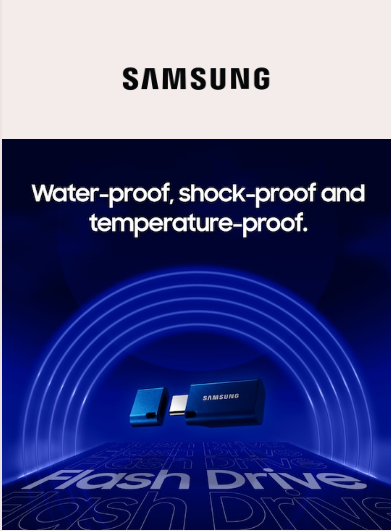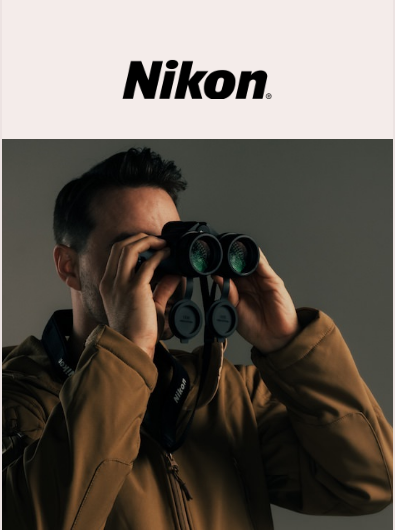It all started when I was buried under a mountain of paperwork that needed signatures—fast. My inbox was flooded with contract requests, approval forms, and freelancer agreements. I was printing, signing, scanning, and emailing back and forth like I was stuck in a time warp from 2005. It wasn’t just time-consuming—it was downright exhausting.
Tech
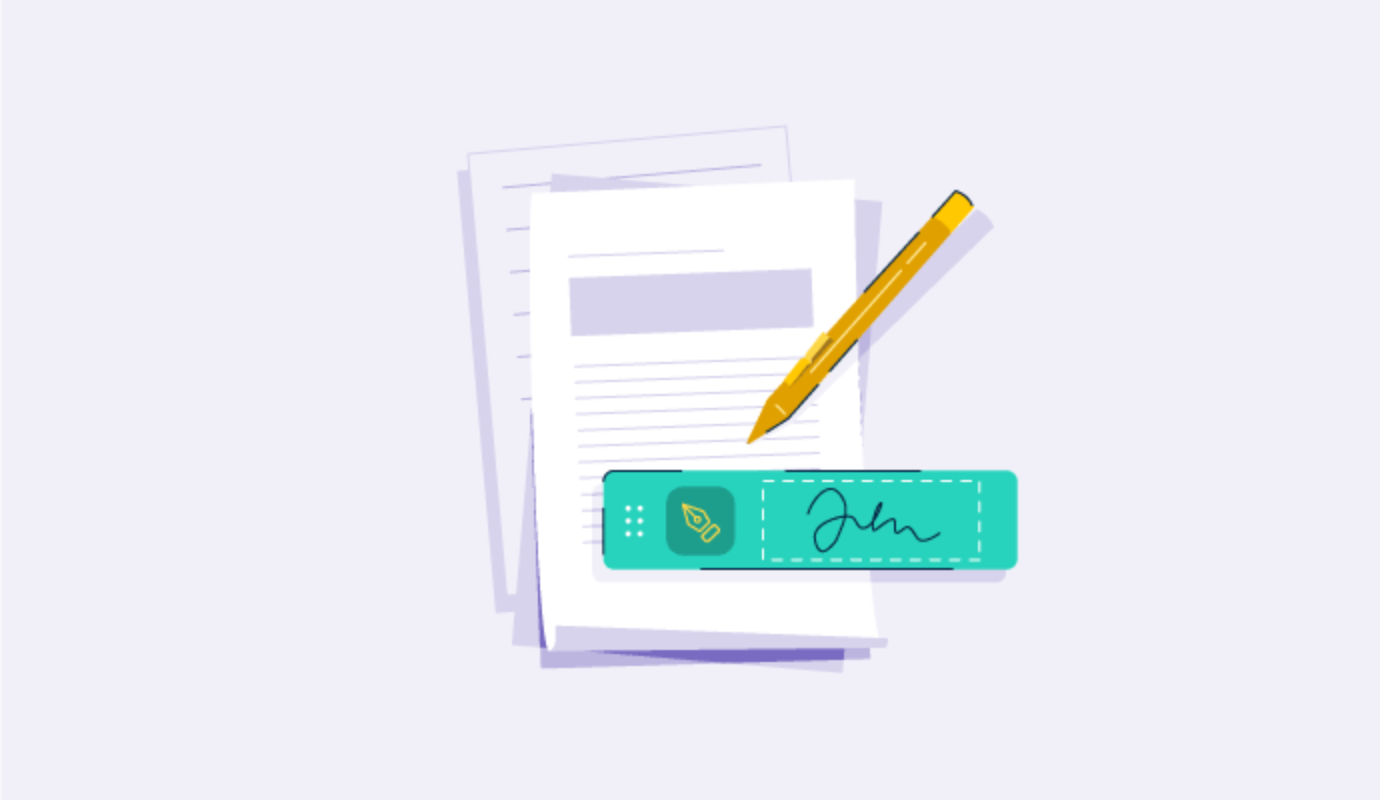
I Tested 8 Best Electronic Signature Software: Results Inside
After one particularly chaotic day, I realized something had to change. I needed a way to simplify this process, and getting the best e-signature software seemed like the perfect solution.
However, with so many tools promising to “revolutionize” workflows, I didn’t want to pick the first one that came up in a Google search. I wanted the best electronic signature software for my needs—one that combined simplicity, security, and efficiency.
So, I did what any curious person would do: I dove headfirst into research and testing. Over the past few months, I’ve explored dozens of e-signature tools, putting them through their paces to see how they stack up. I tested everything—from user interfaces and integrations to pricing and customer support. I even tried signing real contracts with them to see how they fit into my daily workflows.
Now, I’m here to share my findings. Whether you’re running a business, managing a team, or just looking for a tool to make life a little easier, I’ve got you covered. These are the 8 best e-signature software I’ve personally tested and selected after trying 30+ solutions.
8 best e-signature software for 2025: My top picks
1. DocuSign for getting documents signed quickly and securely. ($10/mo)
2. Adobe Acrobat for e-signatures, advanced PDF editing, and creation tools. ($12.99/mo)
3. PandaDoc for automated workflows with built-in analytics, templates, and integrations. ($19/mo)
4. Jotform Sign for custom, automated documents and forms. ($34/mo)
5. Xodo Sign for secure e-signature features with flexible workflows. ($9.99 /mo)
6. Dropbox Sign for a simple e-signature solution integrated with Dropbox. ($15/mo)
7. Foxit eSign for legally binding e-signature services with templates. ($120/year)
8. Signaturely for integrations with popular cloud storage platforms. ($25/mo)
8 best e-signature software I recommend
When I first started exploring e-signature software, I wasn’t sure what to expect. I mean, what exactly makes one e-signature app better than another?
At its core, e-signature software allows me to sign documents electronically. But it’s not just about adding a squiggly line to a PDF—it’s about ensuring that my signature is secure, legally binding, and incredibly easy to execute.
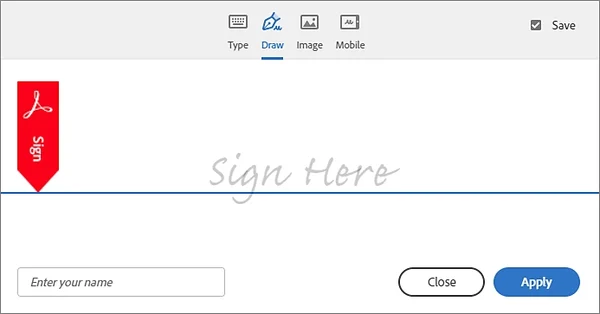
For me, the real magic of these tools lies in their ability to facilitate the entire document-signing process. Instead of printing, signing, scanning, and emailing, I can sign or request a digital signature with just a few clicks. And it’s not limited to my end—these tools make it just as seamless for the other party to sign, no matter where they are.
I also love how e-signature software adds layers of security and verification. Many platforms use encryption, audit trails, and identity authentication to ensure your signed documents meet legal standards. This means that whether you're signing a contract, closing a deal, or onboarding a new hire, you can rest assured that the process will stand up to scrutiny.
By the end of my testing, I had a clear sense of which tools excelled and which fell short, giving me a solid foundation to recommend the best options.
What makes the best e-signature software worth it? My assessment
When I started testing e-signature software, I thought the choice would come down to a few simple features—how easy it was to sign a document, how quickly I could send one, and maybe the price tag. But as I dug deeper, I realized that the best tools do much more than just replace a pen.
With all that in mind, I set out to identify the factors that truly separate the great tools from the mediocre ones. Here’s what I found
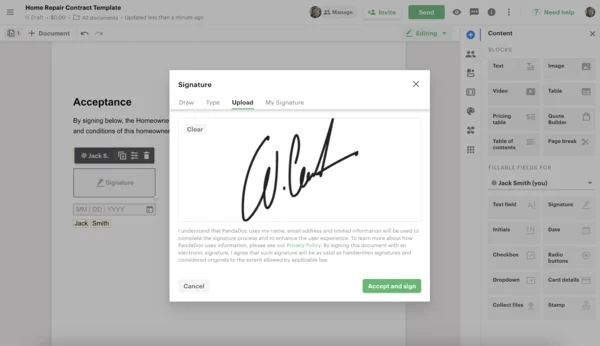
User experience: The best electronic signature software is designed with the end user in mind. The process should be intuitive from the moment you upload a document to the point it’s signed. I looked for clean, straightforward interfaces that didn’t require a tutorial. Drag-and-drop functionality for adding signature fields was a big plus, as was the ability to preview and adjust documents before sending.
Security and compliance: Security isn’t negotiable when dealing with legally binding documents. I paid close attention to tools that offered encryption protocols (like AES-256), robust authentication options (two-factor authentication, identity verification), and detailed audit trails. Compliance with legal standards like eIDAS, ESIGN, and UETA was another must-have, ensuring signatures are valid and enforceable in court.
Document workflow automation: Signing is just one part of the puzzle—getting documents to the right people and tracking their status is equally important. I evaluated how well the tools handled sending documents to multiple signers, setting signing orders, and sending automated reminders. The ability to create reusable templates for frequently signed documents saved even more time.
Integration capabilities: A good e-signature tool should fit seamlessly into your existing workflows. I tested how easily these platforms integrated with apps I already use, like Google Workspace, Microsoft 365, Dropbox, and Slack. API access for custom integrations was a bonus for teams with more complex needs.
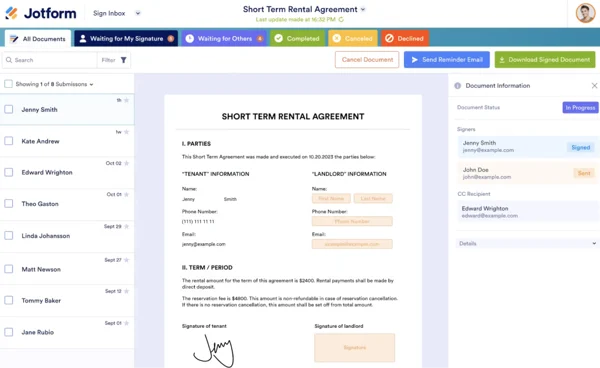
Speed and performance: Nobody has time to wait for sluggish uploads or laggy interfaces. I noticed how quickly documents were uploaded, processed, and sent, even with large files. I also tested the platforms' responsiveness during busy periods, like sending out multiple contracts simultaneously.
Custom branding options: Maintaining a consistent brand image is important for professionals and businesses. I looked for tools that allowed custom branding, such as adding logos, colors, and personalized email templates to make the signing experience feel polished and professional.
Advanced features: Some tools offered advanced options like bulk sending for multiple recipients, in-person signing (think tablets at events), and conditional logic to customize workflows. While not essential for everyone, these features can be ideal for specific use cases.
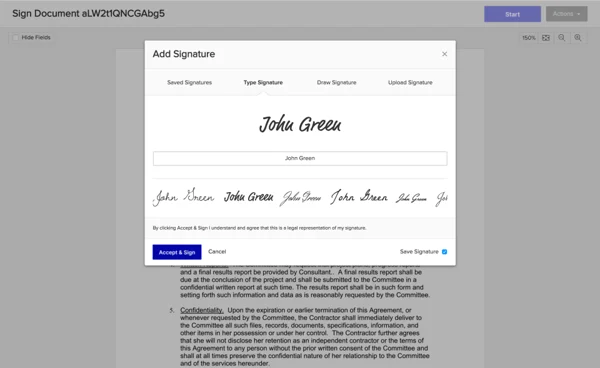
The list below contains genuine user reviews from SoftCom’s e-signature category page. To be included in this category, a solution must:
Allow both sender and recipient users to sign documents on a variety of devices and operating systems
Encrypt and secure communications and shared documents between the users of the solution
Track document status and notify users when actions are required (sign, approve, etc.)
Enable users to define user roles and permission rights internally and for external users (contractors, partners, customers, etc.)
Offer built-document creation and storage capabilities or integrate with third-party software solutions that provide document creation or storage features